Shopify is the platform we advise for the majority of consumers because it helps in the creation of an outstanding website so that sales may start as soon as possible. Shopify lets you start creating your website for nothing.
It used to be challenging to create a website from scratch. no longer. Even if you’ve never designed a website before, the finest website builders can instantly transform you into a web designer. All you have to do is select a beautiful template and add your own flair to it. Check out our assessment of the top website builders to see for yourself.
Contents
The 5 Best Website Builders
- Shopify – Best for selling products and services
- Elementor – Best website builder for your any type website
- Squarespace – Best website builder for creators of all stripes
- Wix – Best website builder for your first website
- Weebly – Best for solopreneurs
1. Shopify – Best for Selling Products
Our #1 suggestion for businesses looking for a solution to sell online is Shopify. It’s really simple to schedule deliveries, make reservations, and sell goods.
Of course, you could accomplish all of this with a different website builder, but Shopify excels at e-commerce. There isn’t a website builder that is as simple or effective.
It is a platform that includes a website, an online store, a payment processor, the ability to fulfil orders, and marketing tools. If Shopify doesn’t already have a functionality to fulfil your needs, it has one of the largest app stores for e-commerce.
Start with one of the more than 100 templates for e-commerce websites. Make a few key adjustments to bring it into line with the brand before beginning to add inventory. To make your first dollar on Shopify, you don’t have to be a software genius.
Few restrictions apply to Shopify. various channel will allow you to sell an unlimited number of goods in various styles and types. With little effort on your part, Shopify makes it simple to amaze website visitors by providing them with a sophisticated online purchasing experience.
Creating an Online Store Using Shopify
Most people will prefer to start with one of the templates for an online business. Don’t worry about having to spend extra money to get started because there are 11 free options.
The design already presents the appearance of an expert online storefront when you add your text and images to it.
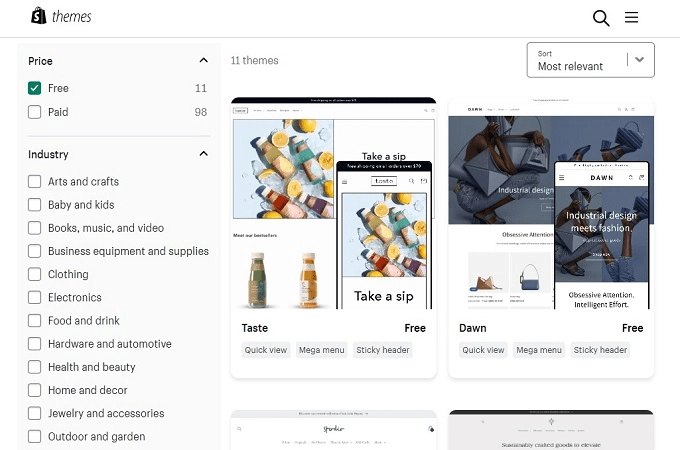
The best thing about using Shopify’s online store layouts is that all of your products will display beautifully on a phone. No further plugins are required; your store will look amazing irrespective of how customers access it.
Shopify enables you to sell on Facebook, Instagram, Twitter, TikTok, and more in order to increase traffic to your website. You may produce on-brand material for every social network that appears to belong there. Additionally, it only takes a few clicks to begin selling on Google, eBay, and Walmart Marketplace.
Shopify is the only platform with as many sales channels as it does. You also get platform-integrated marketing automation and email marketing solutions. The bundle includes everything you need to spread the word.
Additionally, it’s easy to keep track of sales. Shopify provides you with an easy-to-use dashboard to monitor each element of your online store.
It’s not difficult to run an online store; all you need to do is make wise choices based on what’s working and what isn’t. You can always make the right decision because Shopify puts all the important information at your fingertips and keeps it updated in real time.
You will have access to Shopify Payments, which can be used as a safe credit card processor, as we previously indicated. Other payment gateways are compatible with Shopify, although there are third-party transaction costs.
Using SEO with Shopify
The largest problem you’ll likely face when creating a new internet store is attracting clients. Shopify enables you to sell on a variety of channels, including Facebook, as we already said.
Additionally, Shopify assists you in attracting traffic to your website by optimising the content on your product pages for search engines.
Even with the tools that Shopify offers, ranking for keywords is not a simple procedure. But compared to attempting to figure out what to do on your own, Shopify does a fantastic job of providing you with direction.
Shopify makes SEO tools accessible and usable by placing them right on the pages for developing websites. Include product images and SEO-friendly product descriptions.
When creating your Shopify store, there is no justification for skipping SEO because it becomes a routine part of the process of adding content to your product pages.
When you wish to add a blog to your website, Shopify struggles to assist you with SEO. The blogging capabilities of Shopify might use some work. Along with your Shopify business, we advise using WordPress for your blogging requirements.
Finding Expert Help with Shopify
One feature of Shopify that we truly appreciate is the availability of professional assistance when required, especially for novices.
It’s possible that you built your website on your own, but there’s something off about it. Perhaps you want to add a lot of new products, but you’re not sure how to arrange them effectively.
Shopify gives you access to a directory of experts who will offer guidance in exchange for payment. These professionals may assist with website design, marketing, and product photography.
If you’d prefer to deal with a local business, you can search the network for professionals who are close by. You have the option of working with an agency or a freelancer individually.
compromises with Shopify
Shopify is entirely geared towards ecommerce, so if you’re wanting to create a different kind of website, it’s probably not what you want.
Shopify is a rather straightforward website builder in terms of aesthetics. A novice won’t be able to create a distinctive or eye-catching website with Shopify, at least not without assistance from a developer. When you contrast Shopify with other ecommerce platforms, you’ll notice this.
The wonderful thing about Shopify’s simplicity is that it’s simple to create, amend, alter pricing, swap out products, and other things. The downside to that is that you lose out on the level of personalization offered by freeform website builders.
For those who want their website to stand out, Wix or Squarespace are preferable options. In case Shopify won’t allow you create the website you desire, those businesses also provide ecommerce websites that might be worth looking into.
Why Shopify Is Recommended
Simply put, using Shopify is the simplest approach to start an online store. Even a complete novice can start selling the day their website goes live.
It’s a great friendly platform that enables you to start small and expand as much you desire. There aren’t many restrictions on what you may sell or where you can advertise your products.
If Shopify doesn’t already have a feature, which is extremely unlikely, you can probably discover it on the Shopify App Store. Discover why more and more companies are developing their websites on Shopify by checking it out right now.
Conclusion: Use Shopify to design your website if you want to sell things online. For pricing and more specific details, read our complete Shopify review.
2. Elementor – free website builder plugin
A free website builder plugin for WordPress is called Elementor. In essence, it provides you with a drag-and-drop interface for WordPress, making your workflow comparable to that of well-known website builders like Wix or Squarespace.
With no coding experience necessary, you can select a pre-made template or create your own feature-rich site with elements you can move wherever you wish.
After installing Elementor:
- With any design, structure, or functionality you require, you can build new pages or an entirely new website. Your current WordPress theme’s features aren’t the only ones available to you.
- As long as you have WordPress version 5.0 or higher, you can continue using your current theme because Elementor is compatible with all WordPress themes.
- You’ll get access to a completely unique (and far more user-friendly) editor. The native editing interface for WordPress won’t be required of you.
- You won’t need to continuously save draughts and preview as you’ll be altering your pages or site from the front end, where you can see precisely what users see in their browser.
Yes, there are other builders that provide comparable functionality, but they typically have at least one significant drawback: either they have fantastic editing features but no free plan, or they do have a free plan but with a significantly smaller number of templates (that don’t look as nice, either).
In many respects, using Elementor actually does set you free. Let’s examine what it enables you to perform in more detail.
Over 300 ready-made templates
I approve of Elementor’s templates as a qualified designer! They make it simple for you to construct lovely, expert-looking websites even if you have no sense of design. There are two different kinds of templates: blocks, which are smaller individual pieces, and pages, which are full-length templates.
Create a page
Using a pre-made template is the fastest method to get started with Elementor. Around 40 of the 150+ elements in Elementor are free. (Uncomfortably, there is no “free” filter; you must manually look for the tiny “Pro” tag in the corner of each template.)
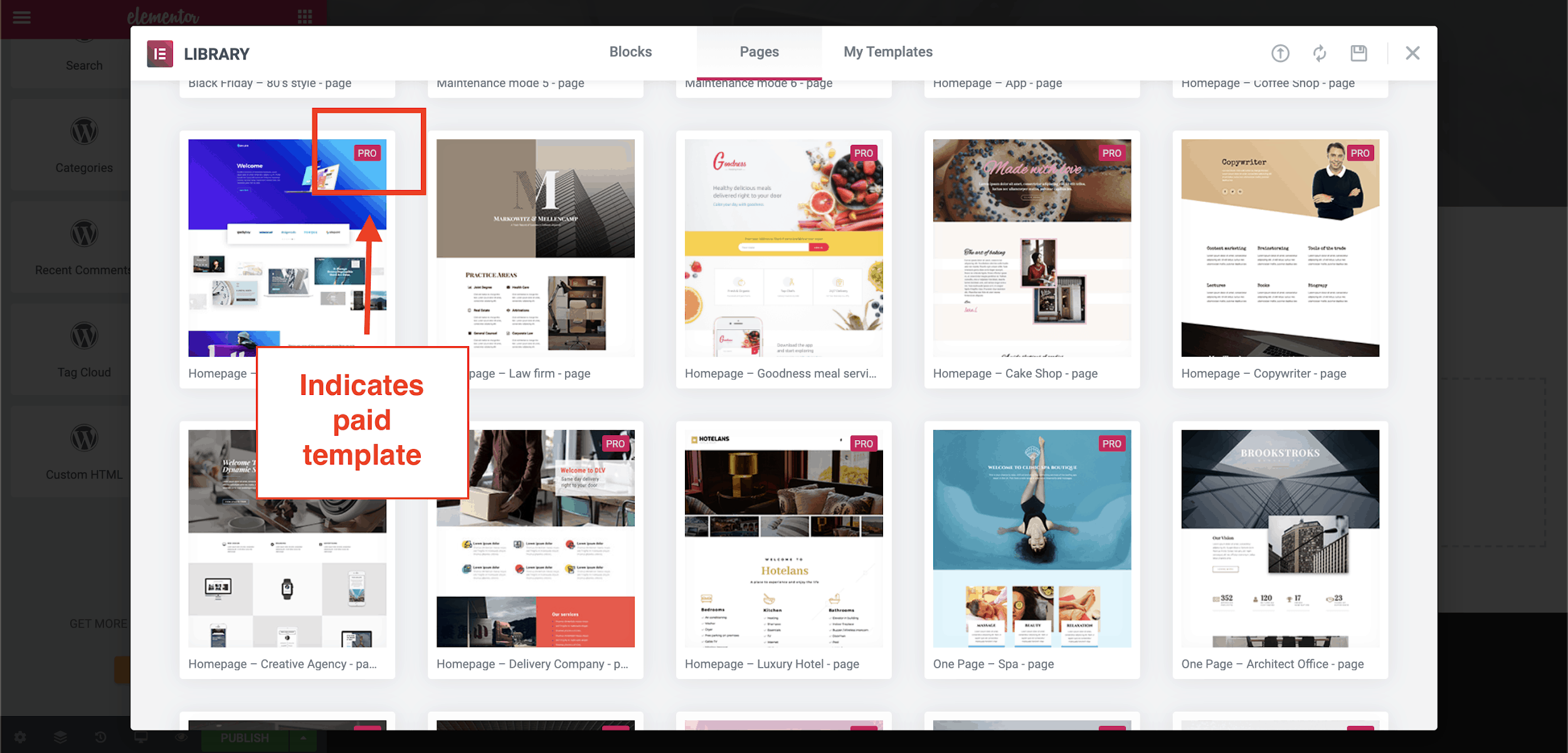
You can select Pages from the same family to build several pages with various layouts in a unified style. These are referred to as “kits” by Elementor, although there is no mechanism to look for “kits” in the actual library. Instead, search for templates with the same name at the end, such as Travel or Digital Agency. For instance, the Travel package comprises seven pages, including About, Gallery, and FAQ, all of which look fantastic when combined.
You can import Elementor page templates from independent suppliers like ThemeForest for even more diversity.
You don’t even need to use a template; you may create your page from scratch if you want complete control over its design.

Apply a Block
You can use templates for Blocks, which are a smaller, more discrete version of Pages.
200+ pre-made Blocks for pricing tables, testimonials, “meet the team” layouts, portfolios, and other features are available in Elementor.
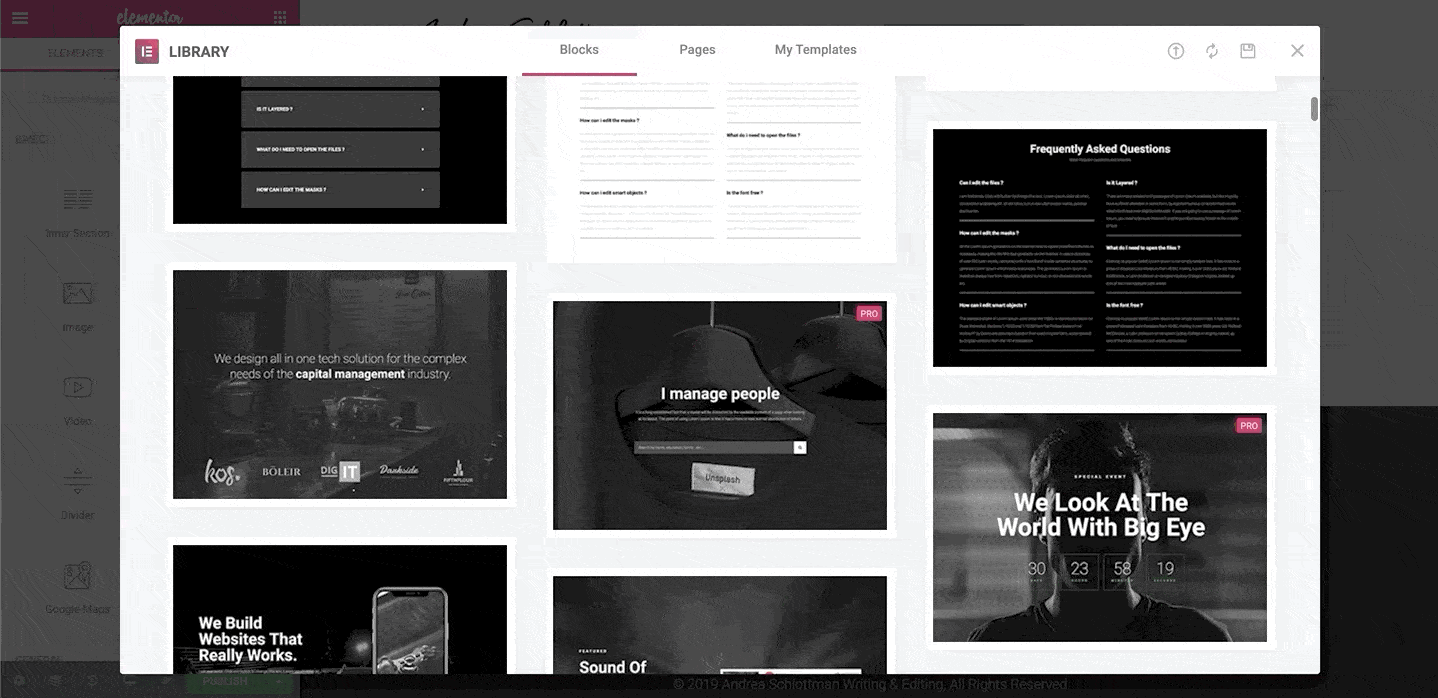
Drag a Widget
Widgets, as opposed to Blocks, are more compact and contained items like text, photos, titles, and maps. Any page can have as many widgets as you like.
In addition to the 50+ additional paid widgets that Elementor offers, you can also insert WordPress’ native widgets from the same toolbar on the left. Elementor provides 30 free widgets. You might be able to accomplish the style and functionality you desire with solely free widgets from Elementor and WordPress, depending on how adaptable your WordPress theme is.
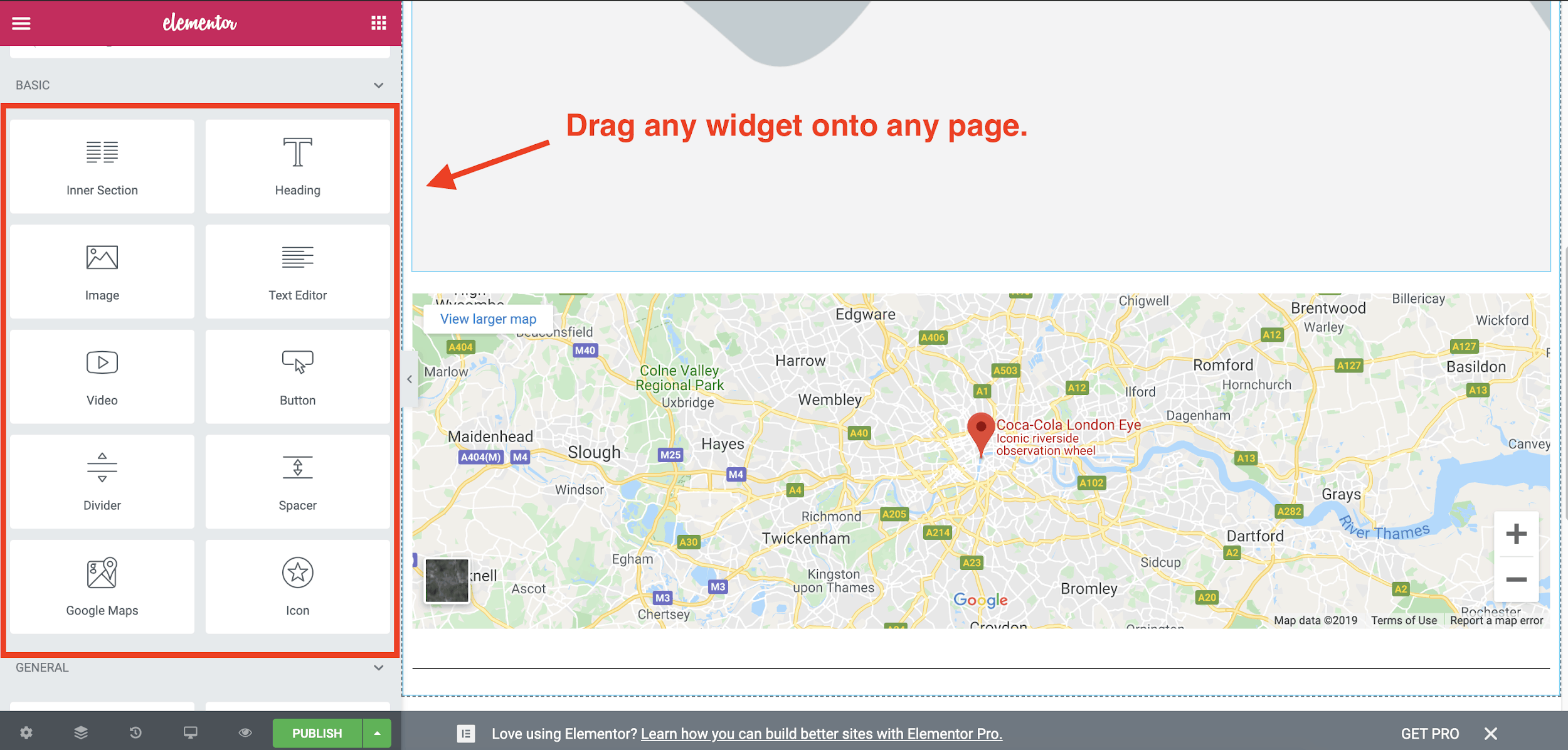
The fact that Elementor’s drag-and-drop editor allows you to have really granular control over each and every element is one of my favourite features. Almost all of the content blocks, widgets, text, photos, columns, and dividers on your website can be customised.
The Advanced tab, which is displayed below, has some extremely intriguing choices.
- Set precise margins and padding in terms of pixels or percentages.
- Elements can be given custom widths, and page locations are fixed.
- Columns can include widgets, text, or images.
- Adapt the column width and spacing
- Include cutting-edge hover and motion effects.
Make adjustments to your website’s mobile version.
The main goal of Elementor is to provide you design control, even though all of its templates are mobile-responsive by default. You can customise how your site appears on smartphones and tablets by using the Mobile Editing tool.
You can alter the settings to show or conceal features, alter the order of the columns, alter the margins based on the size of the screen, and more. To make sure the text on your site is always readable, you may even specify multiple font sizes for various devices.
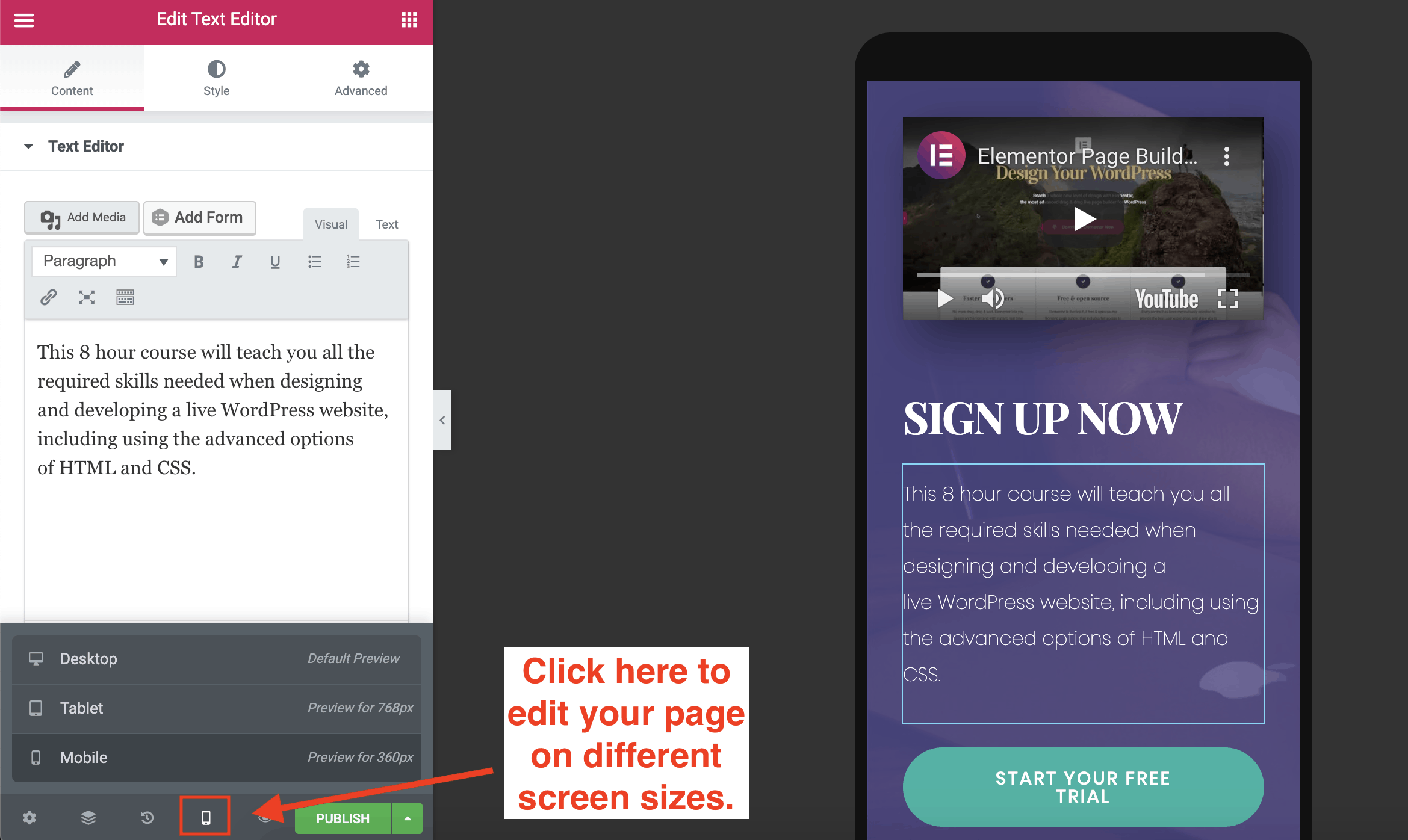
Elementor Free vs. Pro: Which Is Best for You?
What You’ll Get for Free
Elementor is distinguished by its robust free plan. The free edition more than meets the needs of many personal and even professional websites. With all the fundamental capabilities and the majority of the elaborate design elements, you may create custom websites and pages.
What is offered in Elementor’s free version?
- use of the builder platform in its entirety, including mobile editing, live design, version history, etc.
- More than 30 widgets for audio files, text boxes, maps, and other things
- 40+ page templates (with free stock photographs included)
- 100+ Block templates for “meet the team,” features, FAQs, and other content
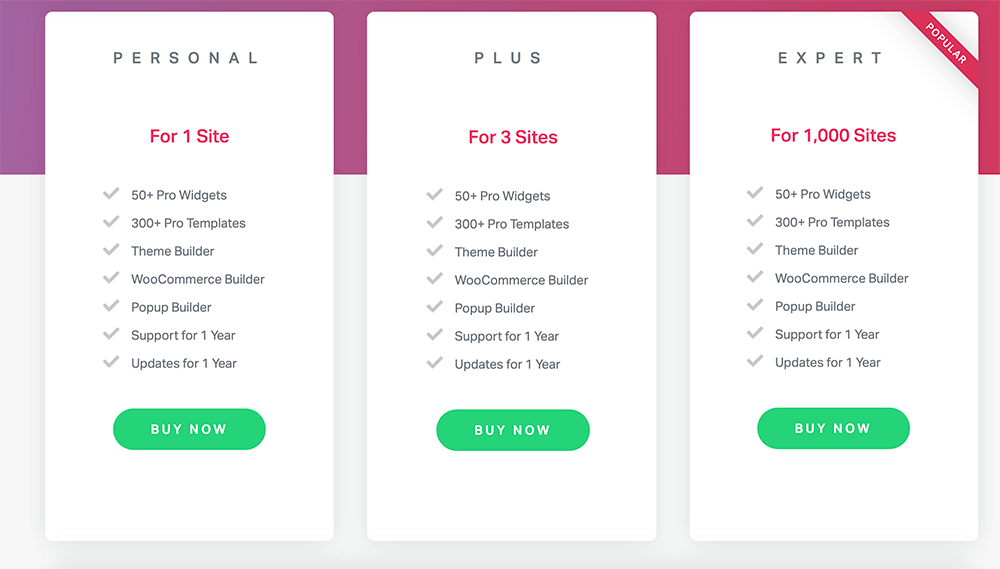
What You’ll Receive Upon Payment
For Elementor Pro, there are three premium options available. Only the number of sites you are licenced for separates the Personal, Plus, and Expert plans.
Some of Elementor Pro’s most alluring attributes are listed below:
- 300+ premium templates
- 100+ premium Block templates
- Global widgets – you can use the same widget on multiple pages on your site. If you need to make a change to your widget, all you have to do is edit it once. It will be automatically updated on all pages.
- Elementor Theme Builder – you can create your own theme from scratch using Elementor’s templates for footers, headers, and more.
- WooCommerce Builder – lets you add an online shop with 18 WooCommerce widgets.
- Front-end form builder and pop-up builder, including integration with MailChimp.
- Access to your site’s CSS code
- 24/7 Premium customer support – you get priority support for help tickets, and you can allow Elementor reps to log into your dashboard to solve issues.
You can upgrade to the Plus plan to acquire licencing for three websites if you run numerous enterprises or create websites for clients. However, the Expert plan offers you incredible value for your money. You receive licencing for up to 1,000 sites for twice as much as the Plus plan, but the yearly cost is still pretty reasonable.
3. Wix – Best Website Builder for Your First Website
Wix is without a doubt the best option if you’re a newbie wanting to create your first website.
It provides a means of making the process of creating a website simple and, dare I say it, enjoyable.
After briefly describing your objectives, their artificial intelligence (AI) assists you in building a website. It’s similar to completing a Buzzfeed quiz, but instead of just spending time during the workday, you come away with a fantastic website.
The users we spoke to all remarked on how simple Wix was to use without compromising the calibre of the result.
One user told me, “[Wix] is very intuitive, and they give you great tools to create great websites.” They also gave the builder’s hundreds of templates high praise, citing the assortment of attractive styles and “its easy-to-use drag-and-drop builder.”
Just to name a few, they provide themes for websites related to music, art, fashion, health, travel, photography, construction, and dining.
For one of the users we spoke with, Wix also provided a variety of cash streams.
“My Wix website got me a few jobs,” they claimed. In addition, I have a reliable monthly income from an online store I established on my website.
Wix provides a simple website builder, but it also includes a substantial knowledge library of articles that you may use if you ever get lost.
One customer told me, “If I’m unsure about a certain topic, it’s quick to find answers via their support.”
Wix offers a 24/7 callback service for US-based users so an actual person may walk you through any issues if you need a little extra hands-on assistance.
That is unusual in the world of website builders, and it will undoubtedly be helpful to you in the long term. That way, you may ask for assistance right away if something malfunctions or your website crashes.
Naturally, I had to try it out for myself, so I got right in and started from scratch with my own Wix page.
Utilising Wix to create a website
I was shocked to see that Wix really provided me with a few options for building my own website when I first set up my account.
First, I could construct my website from scratch using a template and get my hands dirty.
Or, I could use Wix’s ADI builder, which would do all the work for me if I just answered a few questions about the kind of website I wanted to create. After only a few responses, I had a website that looked decent.
After choosing a template, you can change anything you like, including the font, logo, colours, photos, and more. That means that with a little bit of editing, you can make any of the existing gorgeous layouts uniquely yours.
I cherished how simple it was to obtain a template that fit our idea when I tested Wix. The AI accompanied me while I edited the page, advising me on what to edit next and demonstrating how to accomplish it.
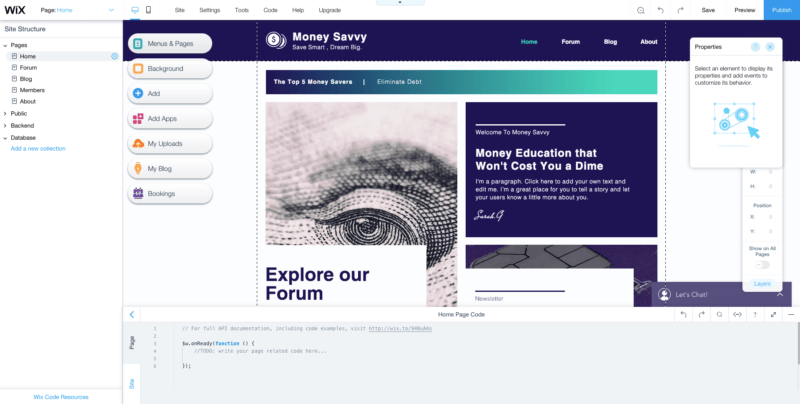
The Wix AI linked my new site to my active social media profiles, used my logo to generate a colour scheme for my site, and provided me with a template that already contained our address and logo. The integration of all our existing assets was made simple by connecting photographs from pre-existing social media accounts.
Choose a company you are familiar with and discover how well Wix’s AI can replicate it. I selected a nearby yoga studio as an example, and Wix did nearly resemble the existing website for the studio. Better yet, I wager that the studio paid a web designer to create their design, but I created mine using an AI helper for free.
Cons of Wix Website Builder
Be aware that Wix’s plans all have auto-renew enabled. Real sticker shock exists, particularly if you joined up using an introductory discount. In the words of one of our users, “the price per month tends to be quite high.”
If you’re, say, a scrappy startup attempting to make and conserve as much money as you can, it may be a major concern. You will still need to pay for a more expensive plan for the subscription charge if you wish to use an ecommerce site to partially recuperate your costs.
The majority of the individuals we spoke to did create their own personal blogs and portfolios using Wix. They were able to locate clients and customers as a result.
If you pick Wix, it may open up more prospects for you because the company occasionally highlights its own users on its official blog. One of our users revealed that this is exactly what took place when they remarked, “Being featured on Wix got me some freelance opportunities and ultimately landed my full-time job.”
Why We Advocate Wix
Overall, of all the platforms we looked at, Wix provides the finest balance of usability and personalization. Although it’s not the cheapest, everyone appeared quite enthusiastic about the websites they were creating.
The themes are wonderful and diverse. Additionally, you’ll have the equipment necessary to alter its appearance and feel to almost exactly match your preferences.
Through its AI site builder, Wix gives you the ability to effectively have your website built for you. That is a fantastic feature that none of the website builders that we tested provide. It eliminates all uncertainty, which is very useful if you only want to launch a website right immediately.
If that weren’t enough, Wix also offers unrivalled security and dependability. The information on your website is kept safe and secure by means of high-grade security compliance, round-the-clock cyber threat monitoring, a reliable 99.98 percent uptime rate, ecommerce security measures that meet the highest industry requirements, and global data and backup centres. Therefore, you can rest easy at night knowing that your website is secure without you having to do anything, regardless of the type of website you create.
In conclusion, Wix is a fantastic website builder for beginners who want to create a stunning site straight away.
4. Squarespace – Best Website Builder for Creators of All Stripes
For creative professionals and business owners who are serious about the appearance and feel of their websites, Squarespace has become the go-to option.
Therefore, it shouldn’t come as a surprise that the websites of the Squarespace users with whom we spoke concentrated on creators. In addition to an interior design blogger who utilises Squarespace to showcase stunning home tours, we spoke with a web design professional who teaches students how to build stunning websites.
One user claimed, “I think I had my blog up and running within a day.” Squarespace provides stunning, easy-to-customize templates.
Utilising Squarespace to Create a Website
After diving in, I discovered that Squarespace offers a simple way to build a blog, just like Wix. Even though I preferred Wix’s themes, I had to acknowledge that Squarespace would win the Best In Show award due to how stunning its themes seemed.
In addition to the template options, it’s important to note that the backend editor is simple to use.
This is perfect for newcomers, such as graphic designers who recently graduated and want to construct a portfolio or photographers who want to start their first commercial website.
The next generation of influencers and content producers who are now using websites like YouTube or TikTok have Squarespace as a feasible choice. They have the opportunity to broaden their audience through a variety of channels thanks to Squarespace, which also integrates well with other platforms. This makes it simple to embed videos directly on your Squarespace website, which is very helpful for YouTube creators.
“They have a wonderful “Builder, what you see is what you get,” a user commented. “That means you can see the page’s final appearance as you build it,” someone said.
Site builders like Squarespace and Wix excel above WordPress in this area. As you make updates to your website, it is simple to check what has changed. There is no need to toggle between the preview windows.
This can greatly simplify your life if you’re just starting off. This may even seem like a breath of fresh air to seasoned webmasters when compared to the alternatives.
The user explained, “There are instances, like in WordPress, when you’re editing your site in the backend, but you have to go to the front end to see what it will look like after you’re completed. “With Squarespace, you can see the changes taking place as you build the blog post. And I consider that to be really helpful. One feature that makes it simple to use is that.
Squarespace Website Builder trade-offs
Even though Squarespace has a significant level of customization, our panel of users who were surveyed and interviewed expressed some disagreement with this.
One customer was pleased with Squarespace’s customization possibilities and added features, which included support for podcasts, integrated email marketing, and an ecommerce feature. Despite this, they still thought it was quite restricted in comparison to WordPress’s incredible customizability. Not to mention that the plugins and widgets you require to make some things work may cost more.
One user stated, “Custom CSS is only available in the Business Plan.” It’s achievable for my website; however, I had to purchase a sidebar plugin because my template didn’t have one and I discovered some excellent tutorials online for more CSS customisation. This could be a problem for websites that are more complicated.
More particular, one concern raised by our users was the degree of mobile personalization. One user expressed their frustration at having to effectively develop your website twice: once for desktop and again for mobile.
However, it should be noted that depending on the Squarespace version you use, your mobile and desktop experiences may differ. For instance, Squarespace version 7.0 may offer designs with additional built-in mobile styles that will alter how your site appears based on the device being used to view it.
The website builder is simple to use, although it could definitely be more clear. Wix beats Squarespace in this area, by a wide margin. It could be more evident how to carry out some actions, as one user suggested. You may occasionally need to hunt and click here and there. I occasionally accidentally erase a blog by pressing the incorrect button.
Why Squarespace Is Recommended
You may easily construct a captivating blog or portfolio using Squarespace. It might not be the greatest for those who want a tonne of interactive features on their website. However, Squarespace ought to be your first pick if you like a simple appearance or you truly need to display photos and videos.
The website builder won a spot on our list thanks to its lovely themes and creator-friendly features. Their designs are unmatched in every way.
In conclusion, Squarespace is the builder for you if you’re a creator wishing to showcase great graphics of your art, pictures, graphic design, and more. For additional information, see our comprehensive Squarespace review.
Weebly – Best for Solopreneurs
Another versatile, out-of-the-box website builder in the Wix and Squarespace family is Weebly. For independent contractors and solopreneurs who require a website and an easy method of charging for their services, we enjoy it.
Square, the company behind the well-known point-of-sale system, powers Weebly. This implies that you will be able to simply integrate your POS sales with your website if you sell goods in person, such as at a farmers’ market.
Shopify is the industry leader in e-commerce, but if you don’t require a full-fledged web store, Weebly can be the solution.
We spoke with users ranging from a musician who used Weebly to sell music directly to fans to a blogger and LinkedIn coach who offered coaching sessions straight on her website to a website designer who used her Weebly site to attract new clients.
“I chose Weebly to design all of my websites years ago with the idea that it was simple enough that my clients could update their own websites,” the web designer added.
Using Weebly to Create a Website
I had to get involved after hearing how happy our users were with Weebly’s simple website-building procedure.
Our users were right when they stated it was simple—they were true to their word. Weebly provides a simple website creation interface. The process of building a website only requires selecting a domain name and a template.
Adding new pages to your website is very simple. A user of ours said, “Setting up the blog section of my website was incredibly easy and took less than five minutes.”
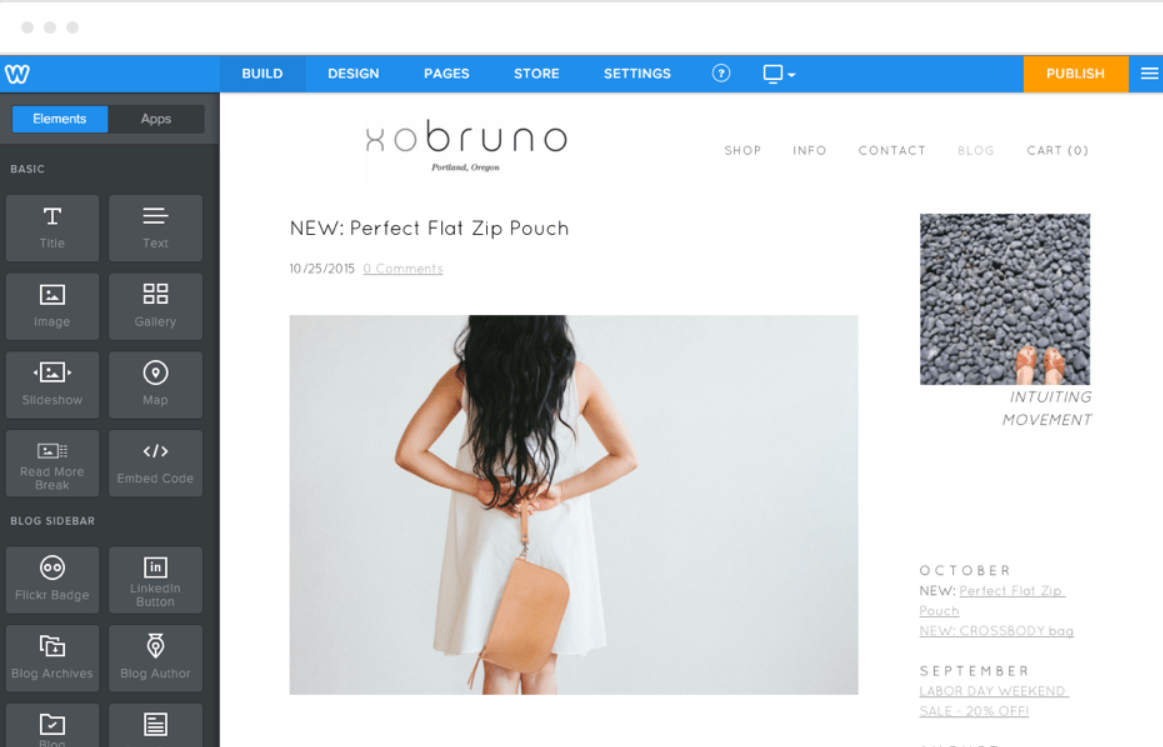
I discovered that Weebly works well with other third-party technologies like Google Analytics and Mailchimp that you’ll surely want for your website.
Drag-and-drop is used in the builder, similar to Wix or Squarespace. So it requires little effort and is hassle-free, just like those platforms. You get exactly what you see.
For the ecommerce plan, there are tools for email, SEO, site analytics, shipping, and inventory. You may even include a product search in your online store, which is fantastic. You should absolutely include this function if you have a sizable selection of goods and services.
Additionally, they enable you to add badges to your goods and services when they go on sale or when there is a shortage of a certain item. That’s a terrific method to add a sense of scarcity to your goods, which will encourage shoppers to hit the “buy” button even more.
It is also very easy and simple to set up. I can simply change the goods, prices, and descriptions as well as the digital assets like logos, product photos, and banner images because it’s a WYSIWYG builder. After signing up, creating a basic store takes less than five minutes.
I was also happy with my ability to collect payments using gateways like Square, Paypal, Stripe, and, of course, Stripe. Users will benefit from having these options because they can select the gateway of their choice.
Weebly Website Builder compromises
Weebly does not allow you to “save” changes to your website before it goes live, which one of our users found to be a drawback. If you were redoing your website, that would be a useful addition.
Another consumer we spoke to was unhappy with how difficult it was to sync their inventory between their Square POS system and Weebly website.
The user complained that Square and Weebly occasionally didn’t work well together or with each other. I am unable to have an accurate, complete inventory reflected between the two organisations, therefore.
That user also complained that whenever they needed assistance resolving a problem, they had to switch back and forth between Square support and Weebly support. You are the ball in a tennis match similar to this.
If I go to Weebly to change something, they tell me to go to Square instead, and Square tells me to go back to Weebly.
Why Weebly Website Builder Is Recommended
Weebly gives consumers the option to sell goods and services along with a relatively straightforward website design experience.
Although we’d recommend Shopify for most e-commerce users, freelancers, consultants, and solopreneurs with a basic set of services might want to have a look at Weebly.
Weebly, like Squarespace, lacks WordPress’ extensive customization and scalability. Weebly, however, is far more user-friendly than WordPress right away.
The bottom conclusion is that Weebly functions as-is if you are operating your own business. To learn more about the benefits, drawbacks, features, and cost of Weebly, read our review.
Summary of the Best Website Builders
There isn’t a website builder solution that works for everyone. It’s acceptable if what works for one individual or company doesn’t work for you. Select a website builder based on your needs and level of expertise. Use a template as a starting point and you’ll be good to go.
As you compare the top website builders, use the suggestions in this guide as a resource. You can still follow the advice in our reviews.